Phone Cleaner
Optimize your device performance with our comprehensive phone cleaning solution. Remove junk files, boost performance, and free up valuable storage space with just one tap!

Optimize your device performance with our comprehensive phone cleaning solution. Remove junk files, boost performance, and free up valuable storage space with just one tap!

Remove unnecessary files, cache data, and temporary files to free up valuable storage space.
Speed up your device by optimizing memory usage and closing unnecessary background processes.
Analyze your device's storage usage and identify large files that can be safely removed.
Find and remove duplicate photos, videos, and files to maximize your storage efficiency.
Extend battery life by managing power-hungry apps and optimizing system settings.
Protect your privacy by securely cleaning browsing data and sensitive information.


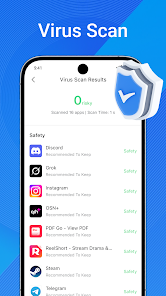
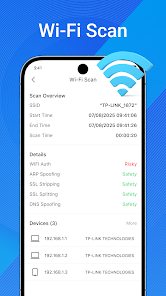
Download Phone Cleaner from Google Play Store and install it on your Android device.
Launch the app and let it scan your device for junk files, cache, and optimization opportunities.
Tap the clean button to remove junk files, boost performance, and optimize your device.
"This app is amazing! It cleaned up over 2GB of junk files from my phone. Now it runs much faster!"
"Best phone cleaner I've used! Simple interface and really effective at freeing up space."
"Love the duplicate finder feature! It found so many duplicate photos I didn't know I had."